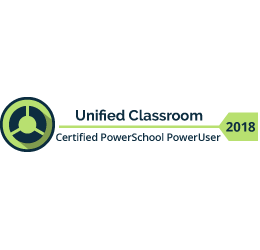Top 5 PowerSchool Administrator Best Practices
PowerSchool is a powerful platform that can, in their words “Power your School District”. Within the last 3 years, PowerSchool has acquired several companies, and has merged the various companies to provide what they call a Unified Classroom. Now, not only can you manage your day to day data with their School Information System (SIS) product, but you can integrate learning, Assessment, and other tools to streamline your district operations.
However, PowerSchool has now grown so large, it is difficult for districts to take full advantage of their solutions. Too many districts we speak to are not fully utilizing the capabilities, are overwhelmed or just aren’t aware of what can be done. As PowerSchool experts, we help districts and businesses take advantage of the strong set of PowerSchool tools. Below are the five most successful recommendations we give to PowerSchool administrators to most successfully run your districts.
1. Take Advantage of all of the PowerSchool Training Opportunities and Resources Available.
PowerSchool provides a great set of resources to learn about each aspect of the application. Since we have been working with customers, we have found that the more successful districts dedicate the time and resources to really getting to know the application. There are several learning options:
PowerSource and Distance learning.
During our customer implementations, we stress the importance of these trainings, such as Distance Learning resources. There are hundreds of hours of videos and webinars. With all of the available content, in can be overwhelming, but trust us when we say it is worth every minute. By studying the provided resources, districts can learn what information needs to be gathered for a successful implementation. And even experienced PowerSchool users can implement new features that their districts have not had time to implement.
PowerSchool Community
PowerSchool has a strong user community. There are many experts out there who have spent years solving problems for their district. If you’re stuck, post on the forums, odds are either a PowerSchool employee or an avid PowerSchool user will answer you promptly.
Attend PowerSchool University
PowerSchool university is a great resource for all levels of PowerSchool users. Even our team of experts went to PSU in Anaheim this year for further training. With all of the new features, we view it as a yearly requirement to stay ahead of the changes. Plus, they are a ton of fun! Who doesn’t want to go to the Disneyland hotel for a week to learn and spend some time at the Happiest Place on Earth? During the week classes are taught by PowerSchool employees, and some of the best and brightest engineers at the company teach courses to help districts succeed. Typically, there are 4 a year throughout the country, so find the one closest to you and be sure to attend.
PowerSchool User Groups (PSUGS)
PSUGS are user driven conferences and meetings where districts can get together and discuss common topics to address. They range from a national conference in Las Vegas to quarterly local meetings. These are great opportunities to meet your peers and discuss solutions that have worked at other similar districts.
2. Customize PowerSchool to Meet Your Districts Unique Needs.
One of PowerSchool’s greatest features is its ability to be customized for any district. This is a key differentiator for PowerSchool in the marketplace, and when used properly, gives districts complete control over their own data. Originally, PowerSchool was a set of HTML files that anyone could modify. This created issues during upgrades causing users to compare which files they upgraded vs what PowerSchool is releasing, and then merge the changes. Back around PowerSchool 8, PowerSchool pushed out a new feature, called Custom Page Fragments, which allowed customizers to inject code segments. Now you can add a customization to a page and not have to worry about being overwritten by a PowerSchool update.
So what can be updated? The short answer is anything. But below is what is commonly customized.
Custom Data Fields
Every school district has data they would like to track, but that doesn’t exist natively within PowerSchool. Fortunately, PowerSchool provides the ability to create custom data fields, so you can store important information that is specific to your district.
Custom Pages
Once you create a custom field, you can put it on a custom page, or a custom page fragment. You can put just about anything on a custom page, including dynamic content. That means you can collect really any data you would like, and then integrate that data with 3rd party systems using technologies such as Angular.js a dn jQuery. It really is powerful stuff! Some of the most useful 3rd party applications actually look like they exist directly in PowerSchool, even though they interact with other systems. But since they are integrated into PowerSchool via custom pages, the user has a great experience doing all of their work within the PowerSchool application.
Custom Data Extracts
PowerSchool has a feature called a PowerQuery. A PowerQuery is a custom SQL query that is uploaded into PowerSchool through a plugin, and now lives in your instance of PowerSchool. Through the Data Extract Utility, you can access this set of data, and extract to an excel file on demand. You can also schedule the extract to run on a regular basis, and upload to an sFTP server. This eliminates the need for constant manual pulls of data school business officers are constantly asking for.
3. Integrate PowerSchool with 3rd Party Applications
School Districts often use several applications to fit all of their needs. A couple of years ago, we did an application audit for a local school district with roughly 15,000 students. We found the district was using over 65 unique applications to serve their needs. In some cases, the IT department was unaware of the use, or the application was used at a single school in the district. And some applications were just legacy applications, but there was no way to migrate the data to newer apps, so they just sat there for any audit purposes. As you can imagine, this created a huge work load at the beginning of the year to synchronize the data across the many applications. In the vast majority of the cases, PowerSchool was the primary source of the data, and the third party applications were less than helpful in getting the data out of the SIS.
Get a Data Specification
The first step to integrating the data from PowerSchool is to get a Data Specification from the 3rd party vendor. Often times this is a .PDF document that outlines the data the vendor wants from your SIS. Once you have this specification, you can use the above mentioned PowerQuery to create a SQL statement, and pass the data directly to the 3rd party via sFTP. This is the safest and most secure way to transfer data to your 3rd party vendor.
Beware of Data Aggregators
Data Aggregators, such as Clever, claim they will extract your data at no cost for the 3rd party. But there is a cost, they just charge the third party, which in turn likely passes the costs onto the district. Plus, that adds another company that has your sensitive student data, potentially introducing another security risk for your data. If you can, get your data directly to your 3rd party without the use of a data aggregator
Use OneRoster
OneRoster is an open specification for transferring student data between applications. While not a ton of businesses have adopted it yet, more and more are adding it each day. Utilize our OneRoster PowerSchool plugin, and you can quickly be integrated with vendors who support the open specification.
4. Find a PowerSchool Partner
PowerSchool does a lot of things well, but they don’t do everything. Back around 2013, PowerSchool realized it was better to support partners that enhance the functionality of PowerSchool, and they developed a Robust API to work with these partners. At one point, there were nearly 200 PowerSchool partners that integrated with PowerSchool. While today there are not quite as many, there are still many partners who serve functions that PowerSchool does not, including:
- Payment Processing
- Messaging
- Transportation
- Lunch Management
There are other segments as well for partners, and even some partners whos products now overlap with PowerSchool acquired products, such as Learning Management Systems (LMS).
The great thing about PowerSchool partners is they focus on their one function. Let’s take messaging for example. These companies have hundreds of employees and decades of experience dedicated to just getting a schools message out to the parents and guardians that need to know the information. PowerSchool would have to play catchup to build a system not nearly as robust as some of their partners. So always review the PowerSchool Partner Page and see if there is a company that provides the exact service you are looking for.
5. Reach out to a PowerSchool Expert for Specific Issues
PowerSchool has service partners as well. You’ll find us on that page! Companies like ours don’t have another product, but help districts implement and utilize PowerSchool to the best of their ability, making sure they are getting the most out of their investment. There are several companies and individuals like ourselves that help PowerSchool customers. Some of these folks are “Super Users”, folks who work for a district that just love PowerSchool and give back to the PowerSchool community. You can often find these folks by posting questions on the PowerSchool Support Forms. There are other companies as well that have developed specific customizations within PowerSchool. You will likely see many of these folks who are passionate about PowerSchool, education data and helping other PowerSchool users at the user group events.
Like the Super Users, Capitol Tech Solutions is always looking to enrich the experience of our customers through consulting, custom solutions, and data integrations. We are passionate about the work we do, and strive to provide the best solutions for our district customers. If you have any PowerSchool questions, don’t hesitate to reach out, and we can point you in the right direction so you can continue to Power you School for success.
Contact Our Team
Don’t know where to start or can’t find the local talent you need to launch your new digital masterpiece? Let our team of experienced professionals help you map out your next project or fix an existing one that needs attention.