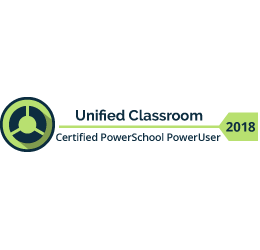Custom PowerSchool Reports, Including HTML Report Cards, Object Reports, and Enterprise Reporting
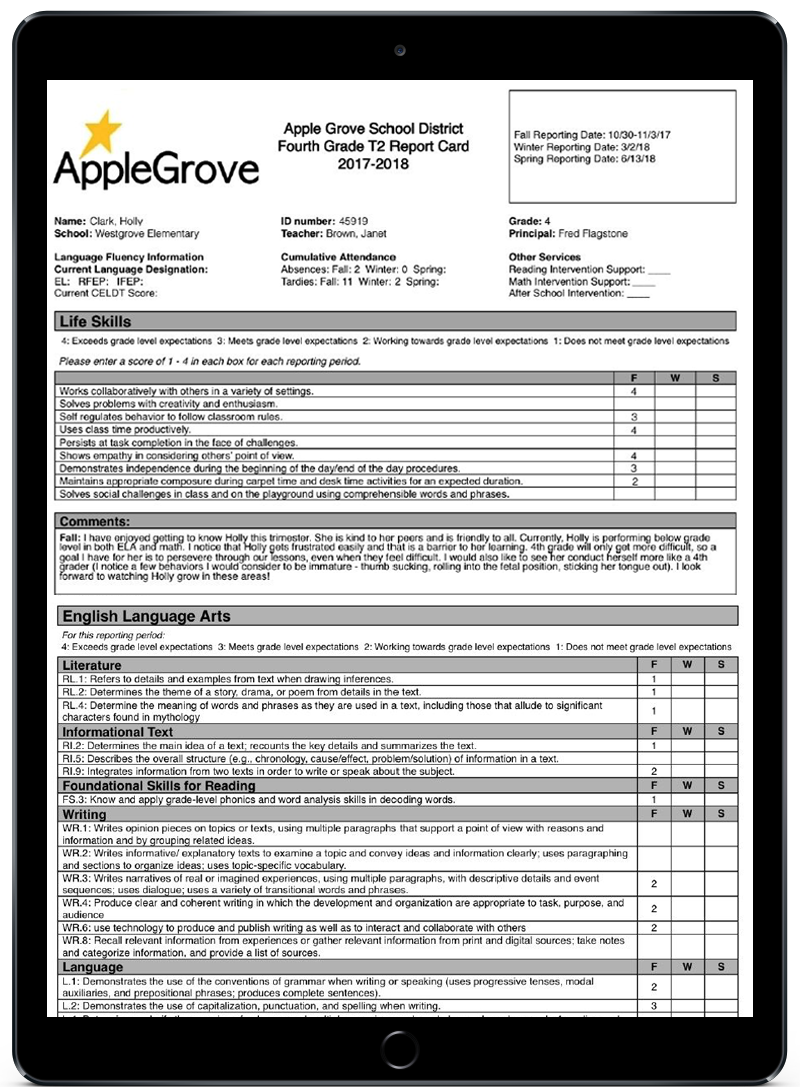
Streamline your processes with custom reports for your school or district!
Custom HTML Pages that are Printable Reports
Summary information includes:
- Absences and tardy counts/percentages
- Standardized test score results
- Current schedule
- Grades for the current year
- Entry/Withdrawal information while in the district
- Special program information (program name, entry/withdrawal dates)
- Immunization information
- Basic demographic information
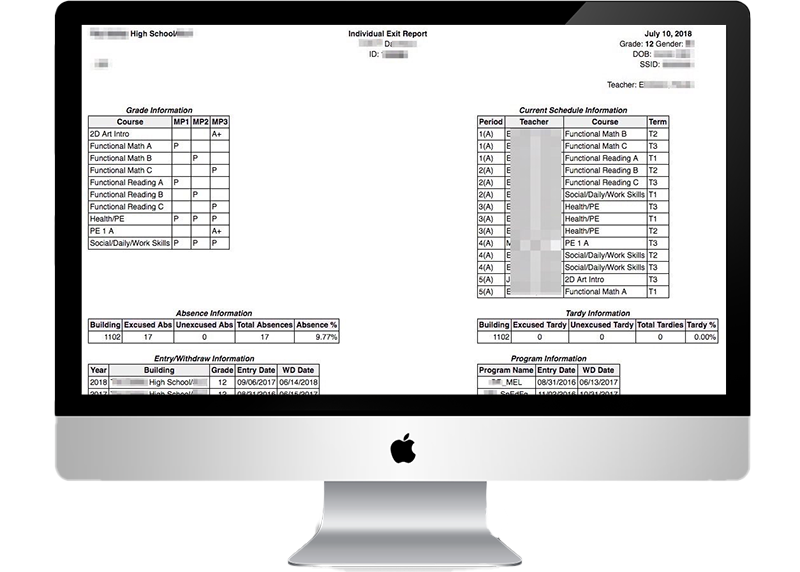
PowerSchool Enterprise Reporting (APEX)
PowerSchool’s newest reporting technology is Oracle’s Enterprise Reporting Tool. While it allows complex custom data pulls, it is limited in design features. If you need straight grids of data to view, enterprise reporting is your best option. Here are some examples of what we have built for PowerSchool customers:
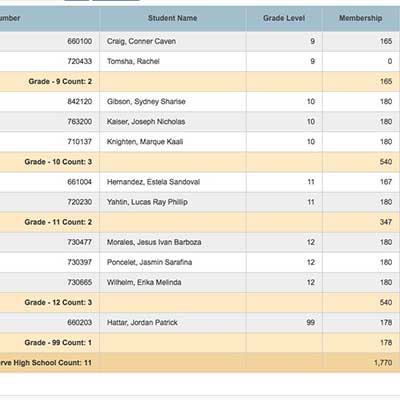
Attendance & Membership Report by Student
- Grouped by grade level, with grade level summary
- Date range support
- Excused/Unexcused Tardies by student
- Excused/Unexcused Absences by student
- Percent Present/Absent
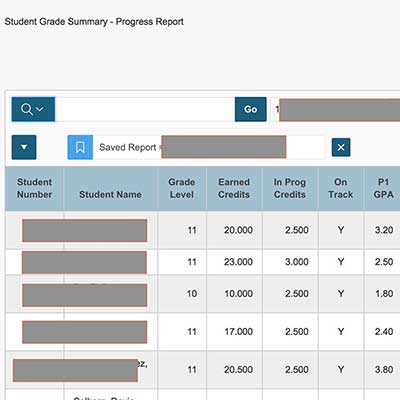
Progress Report by Student
- Credits earned and in progress
- GPA by term code
- Membership in various programs
- Grades/Percent by period
- Count of grades by letter type (A to F, Incomplete, Pass)
Contact CTS for all your custom reporting needs!
PowerSchool Report Card and Progress Reports FAQs
How to get a report card from PowerSchool?
PowerSchool offers a variety of ways to create and print report cards and comes with example templates available for customization. One of the most popular reporting methods – Object Reports – can be setup in the System Reports : Setup tab — look in the Report Cards area. While using object reports for report cards is one of the simplest and most popular uses, they can also be used to create other types of reports, including mailing labels, form letters, transcripts and standards-based report cards. Printing these templates can be done by choosing a student, and using the ‘Print A Report’ item in the upper left area of the PS screen, or through the Group Functions menu in the lower right corner of the screen when viewing a list of students.
The initial install of PowerSchool comes with a number of sample report card templates that can be found in the ‘Report Cards’ area, and you can create or import new ones. PowerSource has several sets of object report templates available, including those found at: https://support.powerschool.com/dir/9389 and a wide variety available through the Community Exchange area; just search for object report templates to find them. When you open one of these report card templates in PowerSchool, you can configure the content of the page by clicking on the linked labels, like Heading, Schedule Listing, and Footer, which will include the text and codes to display in the report card. The text will include formatting and special codes that will pull various student fields, classes, and grades into the templates using special Data Access Tags (DAT) codes, many of which can be seen starting with a caret ^ character (such as ^(LastFirst) for the student’s name formatted as lastname, firstname).
Beyond these simple object reports, report cards can also be created using Html-based tools, utilizing similar DAT codes. For further information on Html-based and Object Reports-based report cards, as well as other reporting technologies in PowerSchool, contact the Capitol Tech Solutions PowerSchool team.
How to Print Report Cards in PowerTeacher?
Teachers can print ‘object report’ report cards for their students directly from inside the Teacher Portal. All that’s required is that the object report/report card be enabled in the admin portal’s System Reports: Setup screen, to be enabled for ‘Teachers can print’ for that report. Once they log into the Teacher portal, they’ll see the Reports item in the left navigation bar, and can choose which report to print from there. Html-based report cards can also be added, as customizations, to the Teacher Portal, or also to the PowerTeacher Pro Reports interface. For further information on HTML-based and Object Reports-based Report Cards, please contact the Capitol Tech Solutions PowerSchool team.
How to Print Progress reports in PowerSchool?
Progress reports indicate how a student is doing either in their current class(es), in their grade’s standards, or in their credits towards graduation. PowerTeacher Pro contains several useful class and standards progress reports which can be utilized by teachers for their students. If the district is utilizing the PowerSchool Graduation Planner, then they can run the ‘Graduation Progress Report’ available in System Reports for student progress towards graduation.
But to build or customize a Progress Report, a district can use object reports or other reporting tools, and set the displayed grades to be based on ‘current grades’ rather than ‘historical grades’. Object reports can be printed from within the Admin and Teacher portals, for access by school administrators and teachers. Html-based progress reports can also be setup through the use of plugins and customizations, and made available through the admin and teacher portals, as well as in PowerTeacher Pro. For further information on HTML-based and Object Reports-based progress reports and report cards, please contact the Capitol Tech Solutions PowerSchool team.
How to create a PowerSchool Progress Report Template?
The simplest way to create a progress report template is to utilize the built-in PowerSchool Object Reports, and base any grades to be displayed on ‘current grades’ rather than ‘historical grades’. Various example templates are available for this in PowerSource and its Community Exchange, so search there for ideas. In addition, html-based templates can be created using various specialized PS-HTML and DAT reporting codes, and used to customize your reports in PowerSchool. For further information on HTML-based and Object Reports-based progress reports and report cards, please contact the Capitol Tech Solutions PowerSchool team.
PowerSchool Insights & News
CTS Now Offers Services for PowerSchool Products at a lower rate!
Capitol Tech Solutions is now able to offer our high-quality PowerSchool customization and training services at a new lower rate. Our team has over...
Capitol Tech Solutions Achieves PowerSchool Unified Classroom Training Certification
Capitol Tech Solutions SIS Division recently achieved certification for PowerSchool Unified Classroom Training. This certification broadens...
Top 5 PowerSchool Administrator Best Practices
Take advantage of powerful tools for your school district by implementing these PowerSchool best practices. PowerSchool is a powerful platform that...
More PowerSchool Services We Provide
Help Your District Thrive with Custom PowerSchool Solutions