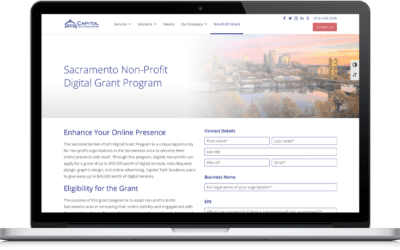"In fact more than 84% of smartphone users in the US browse research or compare products via a web browser or mobile app."
Shopify and Instagram will soon give Shopify Online Stores another sales channel for their products with Instagram Shopping. Select Shopify accounts have already begun the testing process and the feature expected to be rolled out to all accounts soon.
Selling on Instagram gives eCommerce businesses the ability to make any Instagram Post shoppable. Your Social Media posts will now do more than just promote products they will sell them seamlessly in-app. From discovery to checkout the full sales process happens on the Instagram App for your customer’s convenience.
We have the details on how Selling on Instagram works and what you need to do to get your Shopify Store ready!
What Is Instagram Shopping
The popular Social Media Platform Instagram is primarily known mainly as a mobile photo sharing app with a reported 500 million daily active users. As the app has skyrocketed in popularity it has become a popular marketing channel for brands especially in the beauty Fashion and luxury segments. In late 2016 and early 2017 Instagram began allowing certain brands to add a tag to posts that gave users the ability to purchase products from a seller’s online store without leaving the app.
Instagram has now partnered with the eCommerce solution Shopify to allow Shopping on Instagram. The new integration feature will allow Shopify online store owners to create shoppable posts with product tags. From promotion to checkout everything happens seamlessly in the Instagram app. Users do not have to follow a link to the store to make the purchase eliminating additional steps that could result in lost sales.
Shopify has been testing the Shopping on Instagram feature throughout 2017 with select Online Stores and plans to make it available to all stores in 2018.
How does Selling on Instagram Work
Most likely you already promote your business and products to your Instagram followers but promotion where the post stops. When a user is interested in your product they need to follow a link to your online store. Currently the only way to put a link to your store is in the Bio section of your Instagram Profile. Generally this link would take shoppers to your site where they would then have to search for the product they were interested in. This adds multiple steps across platforms for your customers. With the introduction of Shoppable Posts this process is streamlined.
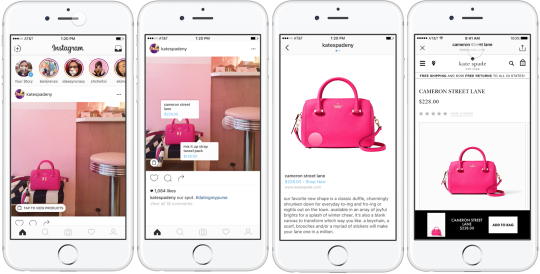
Instagram Shopping allows businesses to create a shoppable post by tagging products that are available for purchase. Once posted users will see a “Tap to View Products” button on the lower left of the picture. When tapped tags for up to five products featured in the post will come up. The product tags pop up similar to when a user is tagged in a picture.
When a user taps a product tag more information about the item is displayed. This all happens right in their Instagram feed. Users can scroll through all the products that are tagged in the post to get information on each.
In the product information screen there is an option to “Shop Now”. The product is then displayed in your store for purchase. This screen is still within the Instagram App itself. Keeping the entire process within one app produces a much faster shopping experience for the user. There is no wait time while an additional browser is opened and loaded.
The ultimate result is a user experience that includes becoming aware of the product getting more information and purchasing it without leaving the app. The less steps that a customer must take leads to a higher conversion percentage.
Benefits of Instagram Shopping for Shopify Businesses
The ability to create shoppable posts greatly benefits Shopify Online Stores. As mentioned above it streamlines the promotion and selling process to Instagram Users.
There is also a more direct way to calculate the Return on Investment (ROI) of your Instagram Marketing investment. When a customer makes a purchase through the Instagram App you can set it to be recorded as a referring page. This allows you to track what sales resulted directly from your Instagram Account.
Potentially one of the greatest benefits of Instagram Shopping is there are no additional costs for Shopify Stores with at least a Basic Shopify Plan. As reported by TechCrunch the Instagram plans to monetize the feature by offering the ability to promote shoppable posts to users that do not follow your account.
"Instagram won’t take a cut of purchases and instead plans to monetize the product by later allowing brands to pay to show their shoppable photos to people who don’t follow them."
James Quarles Instagram VP of Monetization
NEED HELP GETTING YOUR STORE READY FOR INSTAGRAM SHOPPING? WE CAN HELP!
What Are the Requirements for Selling on Instagram
According to Shopify there are requirements that need to be met in order to use the product tagging once it is available.
- Established Facebook Business Profile with Online Store Sales Chanel Product Catalog
- Instagram Business Profile
- Product Requirements
- Product Categories
Established Facebook Business Profile with Online Store Sales Chanel Product Catalog
Instagram is owned by Facebook. In order to use the Selling on Instagram you must first make sure that you have a Facebook Business Profile. Once your business profile is established you then need to set up the Facebook Sales Channel. This feature creates a Shop tab on your Facebook page that displays your Shopify products. This feature is included in all paid Shopify Plans.
You can find the required steps in this process in the Shopify Help Center.
Instagram Business Profile
Once Selling on Instagram is made available you will need to have an Instagram Business Profile. You will need to have your Facebook Business Profile set up before you complete this step.
If you already have a basic Instagram account that you are using for your brand you can convert it to an Instagram Business Profile with just a few simple steps.
- From the Instagram App open your profile and go to your settings
- Tap the Switch to Business Profile
- Follow the steps to connect you Instagram Profile to your Facebook Business Page
When you set this up make sure that you connect to the same Facebook page that you added to Shopify. You can find more about converting to an Instagram Business Profile on the Facebook Help Center.
Product Requirements
There are a few requirements that products must meet to use Instagram Product Tagging. These include:
- Must be a Physical Product. It cannot be a be a digital product or a service.
- Meets Product Category Requirements (See Below)
- Available on the Online Store sales channel
Product Categories
To use Instagram Product Tagging the physical products must be from the following categories:
- apparel/accessories
- health/beauty products
- packaged food/beverages (non-alcoholic)
- electronics
- home furnishing/appliances
- sporting/outdoor goods
toys/collectibles
- art/photography
- flowers/plants
- office supplies
- stationary/cards
- auto parts/accessories
- musical instruments
- books
Review Settings and Instagram Approval
Now that you have all your business profiles setup and connected to each other you must wait for approval from Instagram before you can tag products. This will happen after Shopify has enabled Selling on Instagram. Once approved you will receive a notification in your Instagram Business Profile.
While you are waiting for approval review your settings and make sure that your Facebook and Instagram accounts are correctly connected to your Shopify account. Follow these steps to review your connection:
- From your Shopify dashboard navigate to the Facebook Account page.
- Confirm that the name of your Instagram account appears in the Instagram Account section
- If your Instagram account does not display after you have completed the setup confirm that the Facebook account that is connected to Shopify is the same account used to authenticate the Instagram account.
- If you need to connect or change a Facebook page on Shopify use the Facebook Page section through your Shopify account.
Managing Facebook Product Catalogs
If you have not started selling your products through your Facebook account while you are waiting to get approved for the shoppable Instagram posts is a wonderful time to start! The Shopify Help Center has details for Selling on Facebook with Shopify.
While Facebook allows your business to have multiple product catalogs available on your profile you can only have one connected to your Instagram Business Account. If you are currently selling products on Facebook in multiple product catalogs you will need to establish the best strategy for your business moving forward.
Once you begin using the Selling on Shopify you can change which product catalog is connected to your Instagram account. However when a catalog is changed all existing Instagram Product Tags will be removed.
Instagram Shopping Adds More to Your Shopify
Shopify has already established itself as one of the best eCommerce Solutions for your Online Business. With the addition of an additional sales channel the benefits continue to expand.
If you are interested in learning more about Instagram Shopping have questions about preparing your existing Shopify Store for Selling on Instagram or are considering launching a new Online Store contact our Shopify experts today!
Learn more about Social Media Marketing