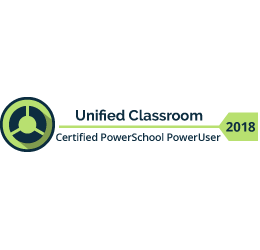Where can I find my PowerSchool login?
PowerSchool is typically managed at the School District Level. Therefore, to find where to login to your instance of PowerSchool, you need to go to your Districts website. On that site, you should be able to find a link to your PowerSchool login. Some examples of where Districts have that information are below.
Example 1:
In the example below, the district has a link directly in the header to their PowerSchool Portal.

Example 2:
Here is another example that has PowerSchool in the Quick Links section on the home page:
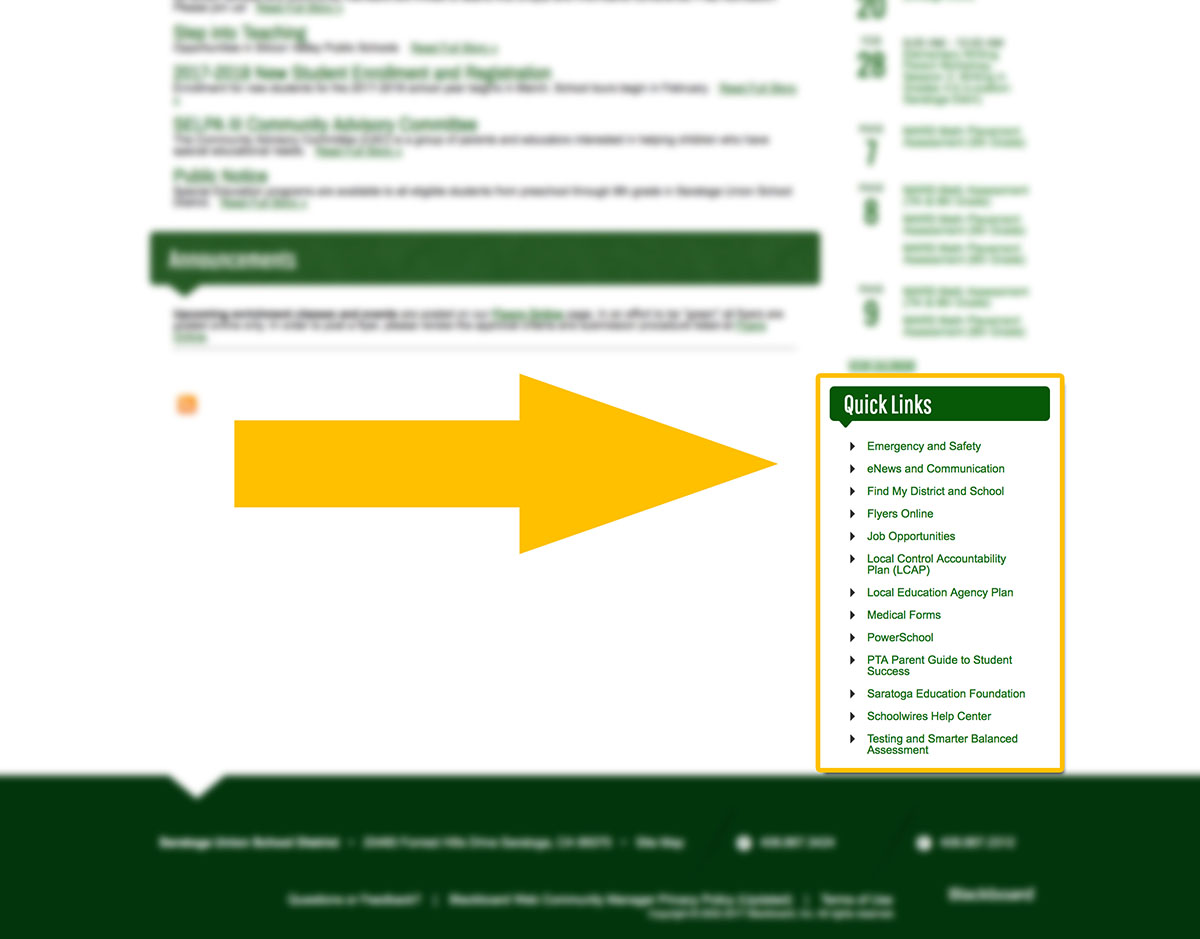
Example 3:
This 4th example also has a Popular Links section. When that is clicked, it opens up a box with a link to PowerSchool:

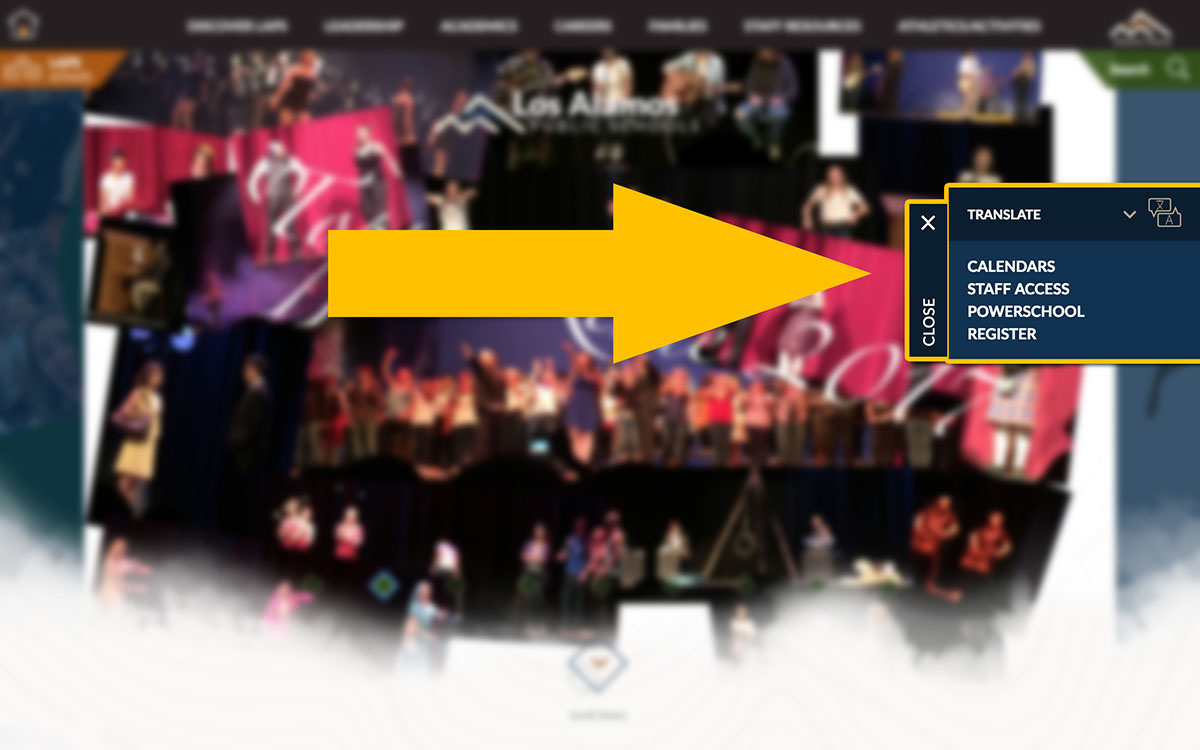
Example 4:
In this example, on the left side of the page, there is a link to Student Services. Once that is selected, on the right side, there is a link to PowerSchool. This is a charter school, so the link is on the charter school website.
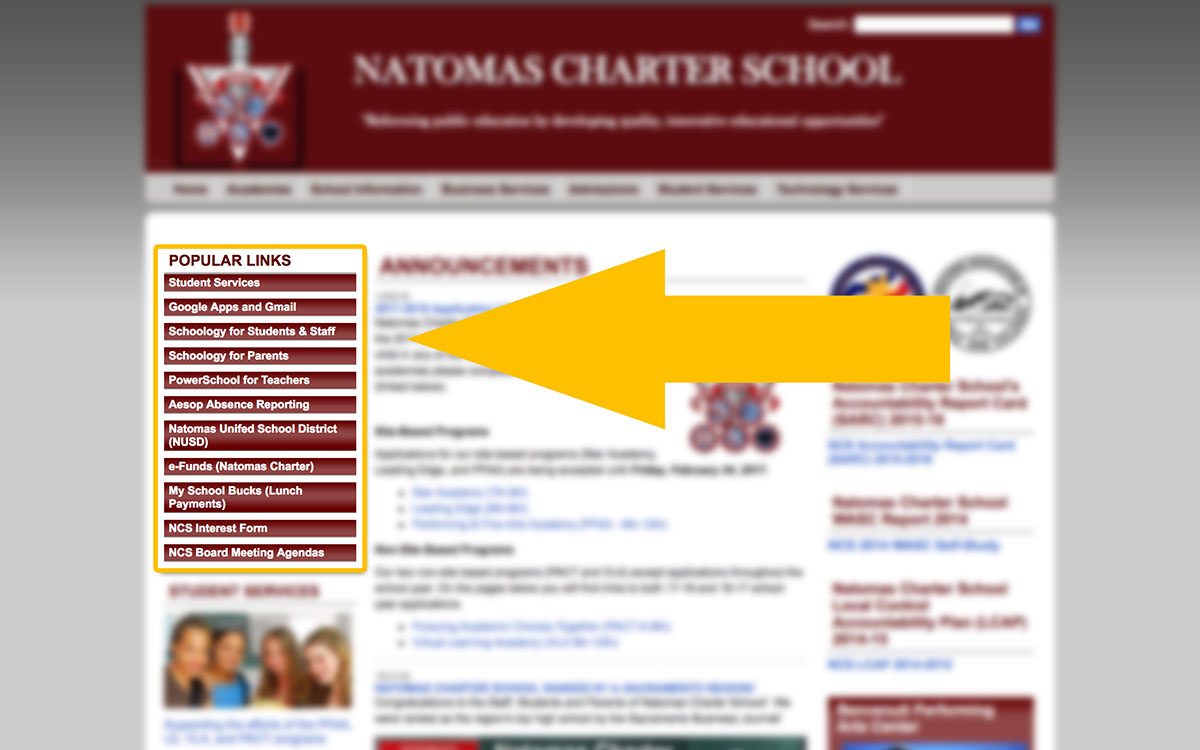
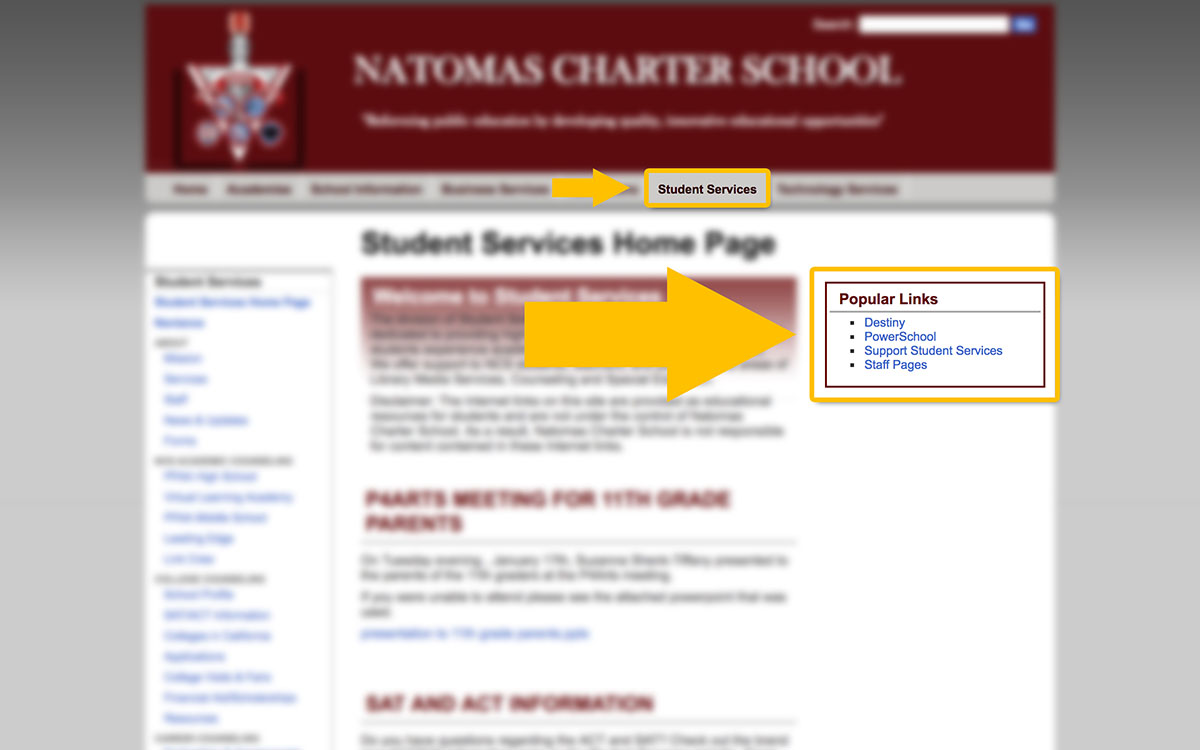
Example 5:
In this last example, you can see the district page has a section for Families and students. Under that section, for Quick Links, you have the Parent-Student Portal, which links to PowerSchool.
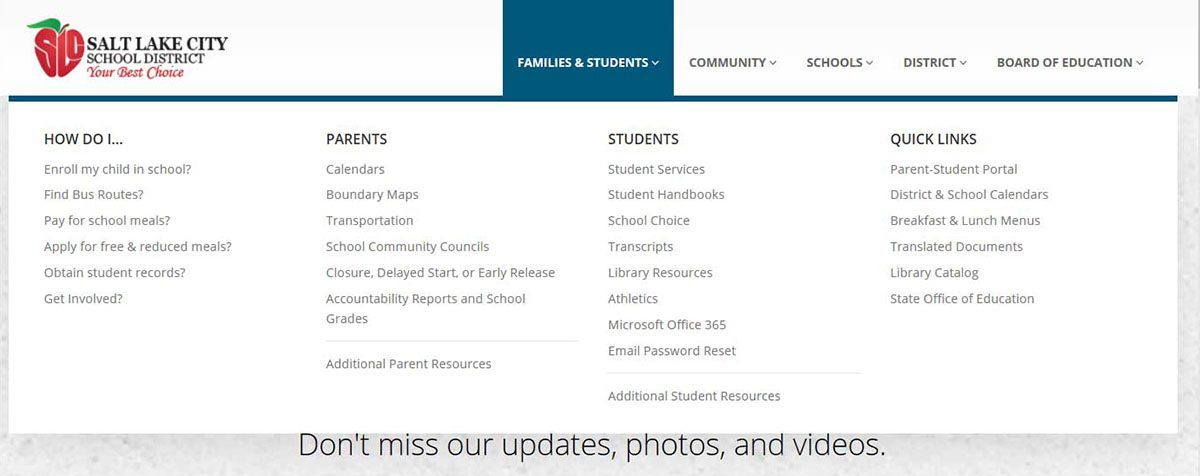
PowerSchool Insights & News
CTS Now Offers Services for PowerSchool Products at a lower rate!
Capitol Tech Solutions is now able to offer our high-quality PowerSchool customization and training services at a new lower rate. Our team has over...
Capitol Tech Solutions Achieves PowerSchool Unified Classroom Training Certification
Capitol Tech Solutions SIS Division recently achieved certification for PowerSchool Unified Classroom Training. This certification broadens...
Top 5 PowerSchool Administrator Best Practices
Take advantage of powerful tools for your school district by implementing these PowerSchool best practices. PowerSchool is a powerful platform that...